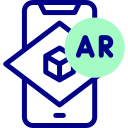Choosing Your Cross-Platform AR Tech Stack
Unity’s AR Foundation provides a robust abstraction over ARKit and ARCore, covering planes, anchors, raycasts, occlusion, and more. It excels for real-time 3D, complex shaders, and physics-driven interactions. If your team ships 3D-heavy content, needs mature tooling, and wants to prototype rapidly with a sizable ecosystem, this path is hard to beat.
Choosing Your Cross-Platform AR Tech Stack
If your app is primarily 2D with pockets of AR, a hybrid approach can shine. Use Flutter or React Native for UI speed, then integrate AR views via native modules. Be mindful of frame pacing across bridges and ensure render threads remain unblocked. This setup keeps your UI fast while letting ARKit/ARCore handle spatial magic natively.